I've been trying the DRLSim simulator and really like it. I've been using the Velocidrone and DJI FPV simulators. Never really got the Velocidrone settings to the point where it felt like actually flying the FPV. The Velocidrone tutorials are very helpful.
Mostly I've been using the DJI FPV simulator. No need to tune the simulator to make the experience the same as actually flying the FPV. The controller sensitivity settings in the simulator and actual FPV are the same. Also, the controller buttons are the same.
With DRLSim there is already drone model for the DJI FPV. It's called 5" DJIFPV(SPEC). Getting the controller sensitivity settings is a little bit of a challenge. DRLSim has a super rate setting that's not present in the FPV - I've the super rate to 0.0 in DRLSim. The FPV has a center sensitivity setting that's not present in DRLSim - I've set the center sensitivity setting to 40 on the FPV. The rates are present in both but is done a little differently. If, for example, a roll rate of 400°/sec is desired it can be obtained by adjusting the slider so that 400 is shown in the response curve.
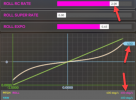
For me the DRLSim realism level is just as good as the DJI FPV simulator.
Mostly I've been using the DJI FPV simulator. No need to tune the simulator to make the experience the same as actually flying the FPV. The controller sensitivity settings in the simulator and actual FPV are the same. Also, the controller buttons are the same.
With DRLSim there is already drone model for the DJI FPV. It's called 5" DJIFPV(SPEC). Getting the controller sensitivity settings is a little bit of a challenge. DRLSim has a super rate setting that's not present in the FPV - I've the super rate to 0.0 in DRLSim. The FPV has a center sensitivity setting that's not present in DRLSim - I've set the center sensitivity setting to 40 on the FPV. The rates are present in both but is done a little differently. If, for example, a roll rate of 400°/sec is desired it can be obtained by adjusting the slider so that 400 is shown in the response curve.
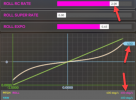
For me the DRLSim realism level is just as good as the DJI FPV simulator.


