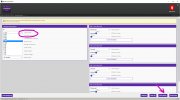- Joined
- Jan 29, 2021
- Messages
- 5
- Reaction score
- 0
- Age
- 24
Hey, so i just got the iflight nazgul5 v2 4S BNF quad. Set it up, tried flying it for a few seconds and it just started literally spinning and dipped mid air.
I couldnt understand what had happened so i tried googling it and looking on youtube and everything, i found out that this is called a "death roll" when the motors "desync" i guess(??)
Thank god a friend of mine was filming my first flight - mov: quad troubleshooting.mov if you zoom in super close it looks like it starts rolling mid air but i cant seem to understand which side/which motor is to blame. But when i take off the props and power it up at home, the motors seem to work perfectly fine when i increase/decrease the throttle.
Oh and a general question - should the motors\flight controller/VTX get hot when a battery has been plugged in even when its standing still for some time (5-10 min) or e.g. the motors are spinning with no propellers on?
ANY help will be greatly appreciated since im kinda new to this hobby and theres A LOT to learn Smile
p.s. if there are any settings/info i should check/post here please feel free to tell me! Trying to learn as much as i can.
Thanks!
I couldnt understand what had happened so i tried googling it and looking on youtube and everything, i found out that this is called a "death roll" when the motors "desync" i guess(??)
Thank god a friend of mine was filming my first flight - mov: quad troubleshooting.mov if you zoom in super close it looks like it starts rolling mid air but i cant seem to understand which side/which motor is to blame. But when i take off the props and power it up at home, the motors seem to work perfectly fine when i increase/decrease the throttle.
Oh and a general question - should the motors\flight controller/VTX get hot when a battery has been plugged in even when its standing still for some time (5-10 min) or e.g. the motors are spinning with no propellers on?
ANY help will be greatly appreciated since im kinda new to this hobby and theres A LOT to learn Smile
p.s. if there are any settings/info i should check/post here please feel free to tell me! Trying to learn as much as i can.
Thanks!