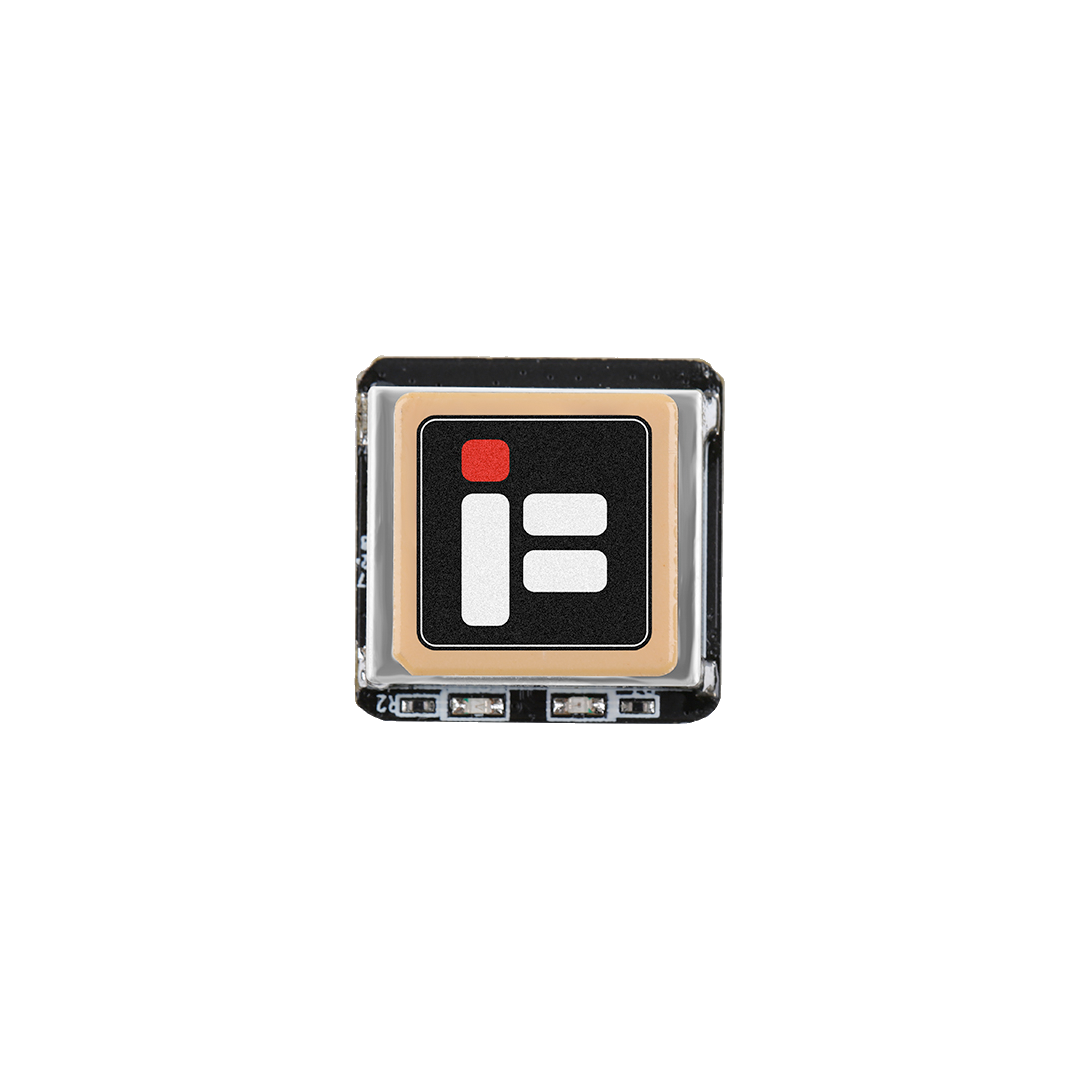- Joined
- Aug 19, 2019
- Messages
- 175
- Reaction score
- 147
- Age
- 48
I could not get the video from the air unit since my sd card got corrupted. I cannot even format the card, it's a Ultra 64gb and only registers 32mb on my pc, and it wont even finish formatting. If anyone knows if it can be fixed or can sd-cards go bad? In my goggles it showed "slow" while the DVR came out fine.
Last edited: