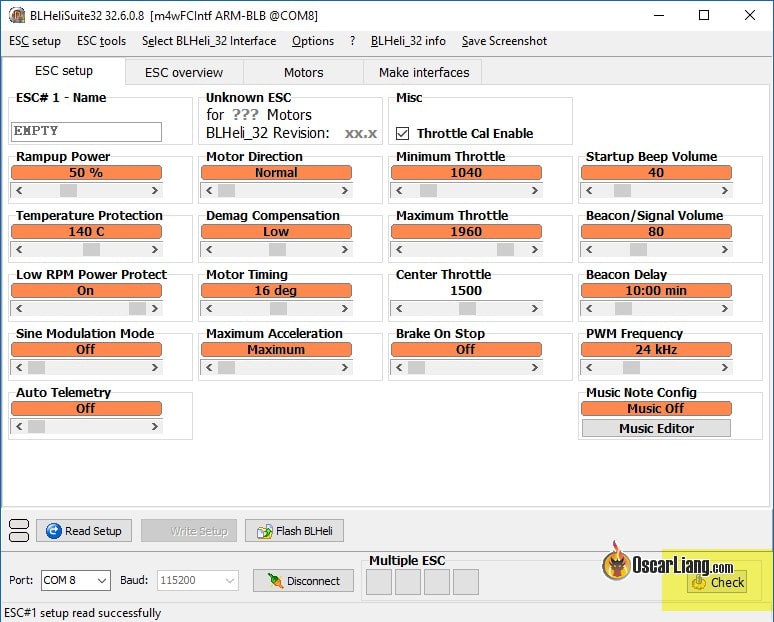Thank you for taking the time to read this!
I have a problem with my GepRC Cygnet 3 inch drone. A month earlier I crashed my drone and my motors would not spin anymore. Because all the motors were not spinning I concluded that my 4-1 ESC was fried. I bouth a new ECS and FC (I bouth the FC because I had binding troubles with XMPlus).
FC: STABLE V2 F4 Flight Controller
ESC: STABLE V2 F4 ESC BL32 2-6S 4in1
After I installed the ESC I was happy to find out the motors were spinning again! But after putting on the props and testing it I found out It didn't create lift.
I started to trouble shoot:
Motor mapping was correct: motor 1 (bottem right), motor 2 (upper right), motor 3 (bottem left) and motor 4 (upper left).
Then I checked the motor direction and found out motor 2 and 3 were spinning the wrong direction... I resoldered the wires (switched the 2 outer wires because I read you can do that with a brushless ESC) and after that the motos spun the right way. When I tested it, it instaflipped on me... Then I tried to put the propellors on the other way and reverse the motor direction in betaflight and it instaflipped again.
Im not sure how i can fix this problem, maybe I have to change something in the FC? If I need to copy anything from the comment line please give me instrutions on how to do that because betaflight is still a maze for me.
If someone can help me with this problem I would be very thankfull.
I have a problem with my GepRC Cygnet 3 inch drone. A month earlier I crashed my drone and my motors would not spin anymore. Because all the motors were not spinning I concluded that my 4-1 ESC was fried. I bouth a new ECS and FC (I bouth the FC because I had binding troubles with XMPlus).
FC: STABLE V2 F4 Flight Controller
ESC: STABLE V2 F4 ESC BL32 2-6S 4in1
After I installed the ESC I was happy to find out the motors were spinning again! But after putting on the props and testing it I found out It didn't create lift.
I started to trouble shoot:
Motor mapping was correct: motor 1 (bottem right), motor 2 (upper right), motor 3 (bottem left) and motor 4 (upper left).
Then I checked the motor direction and found out motor 2 and 3 were spinning the wrong direction... I resoldered the wires (switched the 2 outer wires because I read you can do that with a brushless ESC) and after that the motos spun the right way. When I tested it, it instaflipped on me... Then I tried to put the propellors on the other way and reverse the motor direction in betaflight and it instaflipped again.
Im not sure how i can fix this problem, maybe I have to change something in the FC? If I need to copy anything from the comment line please give me instrutions on how to do that because betaflight is still a maze for me.
If someone can help me with this problem I would be very thankfull.