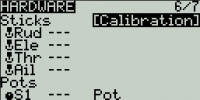For my first FPV I bought an Emax TinyHawk 2, and I bound it to my Taranis QX7, using Channel D8. I used a youtube video that showed how to assign the various inputs to Channels 1-8. However, my right stick is working to spin the motors and control pitch and roll, but my left stick is not responsive. I have a MacBook pro and installed Betaflight to check the drone on it, and I plugged the drone in via USB but the drone does not show up in the dropdown list. I know I have a data cable because of the Kindle test (the Kindle shows up on my Finder list). Any ideas on how to fix the throttle? and/or to get Betaflight working? Thanks
You are using an out of date browser. It may not display this or other websites correctly.
You should upgrade or use an alternative browser.
You should upgrade or use an alternative browser.
Emax Tiny Hawk 2 throttles does not work using QX7 RC
- Thread starter dsmith76
- Start date
droneguy
Well-Known Member
Go to the receiver tab in Betaflight and check the channel map. The default may be AETR but it should probably be TAER1234. You should be able to move your sticks and see the model on the screen react properly to your stick inputs. The channel configuration set in your radio needs to match the settings in the receiver tab. If you have not done so yet, you may also want to perform a stick calibration on your radio and set up your endpoints so the sticks report a usable range on 1000-2000.
What video did you follow along to? I may have not been 100% appropriate to your configuration. I'd like to see which video so I can tell.
What video did you follow along to? I may have not been 100% appropriate to your configuration. I'd like to see which video so I can tell.
Last edited:
I recently installed Betaflight on my MacBook Pro, and I have been unable to connect any drone to it. I've tried my Mavic2 Pro and this new TinyHawk 2 using what I am pretty sure is a data capable usb capable, but I cannot connect. As far as calibrating the sticks, I have done that with the flight simulators I use, is that what you mean?Go to the receiver tab in Betaflight and check the channel map. The default may be AETR but it should probably be TAER1234. You should be able to move your sticks and see the model on the screen react properly to your stick inputs. The channel configuration set in your radio needs to match the settings in the receiver tab. If you have not done so yet, you may also want to perform a stick calibration on your radio and set up your endpoints so the sticks report a usable range on 1000-2000.
droneguy
Well-Known Member
Setting up your radio properly requires a few steps.
- First you should run the calibration routine in your radio
- Make sure it's in mode 2 and channel map is TAER
- Long press MENU till the RADIO SETUP screen is visible
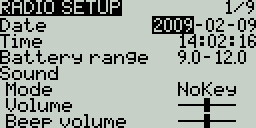
- Turn the know clockwise till the number below Mode is selected
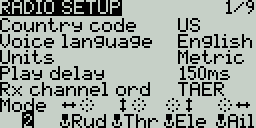
- If the number is not 2 press ENTER
- Turn the knob any direction till 2 appears
- Press ENTER
- Also make sure your RX channel order (channel mapping) is set to TAER
- Press EXIT twice to reach the Main view
- Long press MENU till the RADIO SETUP screen is visible
- Setup your output so your endpoints in betaflight read 1000 to 2000
- From the main view press MENU so you see the model screen
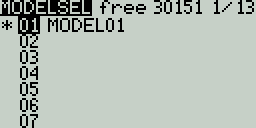
- Press PAGE repeatedly till the OUTPUTS screen is displayed
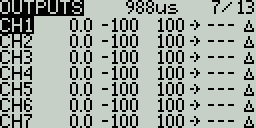
- Turn the knob clockwise till the desired channel is selected start with CH1 then do 2,3,4
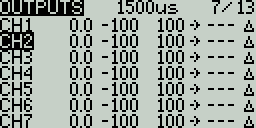
- Press ENTER
- Press and hold the button on the knob then select edit.
- adjust the min, max and PPM center
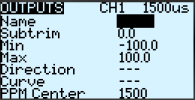
- While looking at your receiver tab in Betaflight adjust the output so that your endpoint go from 1000-2000. and your mid point is 1500.

- Repeat this for CH1-CH4
- Press EXIT
- From the main view press MENU so you see the model screen
- Now your radio should be setup properly. Copy this model for any new model you create so you don't have to repeat this process for every model
Last edited:
droneguy
Well-Known Member
Calibration in the flight sim is not the same. There is a radio calibration routine in your radio. This ensures that your endpoints reflect the true motion of the gimbals. When calibrating, don't apply excessive pressure on the sticks at full deflection because the QX7 is springy at full deflection and will calibrate incorrectly. Slight pressure is all you need. I provided instructions on the previous post.I recently installed Betaflight on my MacBook Pro, and I have been unable to connect any drone to it. I've tried my Mavic2 Pro and this new TinyHawk 2 using what I am pretty sure is a data capable usb capable, but I cannot connect. As far as calibrating the sticks, I have done that with the flight simulators I use, is that what you mean?
Thanks. Will do.Setting up your radio properly requires a few steps.
- First you should run the calibration routine in your radio (which sounds like you have already done it.)
- Make sure it's in mode 2 and channel map is TAER
- Power on the Tx
- Long press MENU till the RADIO SETUP screen is visible
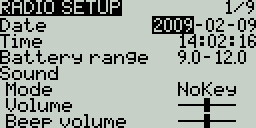
- Turn the know clockwise till the number below Mode is selected
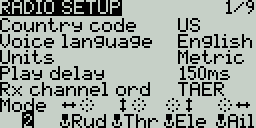
- If the number is not 2 press ENTER
- Turn the knob any direction till 2 appears
- Press ENTER
- Also make sure your RX channel order (channel mapping) is set to TAER
- Also your calibration is in this list in case you didn't do it in step 1
- Press EXIT twice to reach the Main view
- Setup your output so your endpoints in betaflight read 1000 to 2000
- From the main view press MENU so you see the model screen
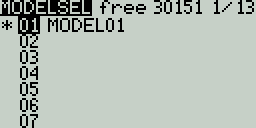
- Press PAGE repeatedly till the OUTPUTS screen is displayed
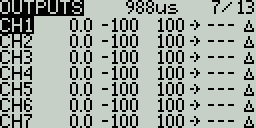
- Turn the knob clockwise till the desired channel is selected start with CH1 then do 2,3,4
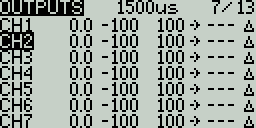
- Press ENTER
- Turn the knob till you are over the -100 and click enter (you'll also have to do this for both numbers. One adjusts to lower and point and the other the high endpoint)
- View attachment 4916
- While looking at your receiver tab in Betaflight adjust the output so that your endpoint go from 1000-2000.
- Repeat this for CH1-CH4
- Press EXIT
- Now your radio should be setup properly. Copy this model for any new model you create so you don't have to repeat this process for every model
Madhungarian
Well-Known Member
- Joined
- Aug 19, 2019
- Messages
- 172
- Reaction score
- 147
- Age
- 47
Try using a different cable, your going to need to get betaflight configurator working and connected to your quad, make sure you have selected the correct com port(you might need to wait like 30 seconds for it to show in the dropdown menu while the quad is connected), once you see the com ports available select the correct port, for me on my pc it's com 4 and click connect. If the ports never show up, GET A DIFFERENT cable, one you are 100 percent sure you can transfer data on, from what I have read and if you search online most people with your issue ends up being the cable with mac.For my first FPV I bought an Emax TinyHawk 2, and I bound it to my Taranis QX7, using Channel D8. I used a youtube video that showed how to assign the various inputs to Channels 1-8. However, my right stick is working to spin the motors and control pitch and roll, but my left stick is not responsive. I have a MacBook pro and installed Betaflight to check the drone on it, and I plugged the drone in via USB but the drone does not show up in the dropdown list. I know I have a data cable because of the Kindle test (the Kindle shows up on my Finder list). Any ideas on how to fix the throttle? and/or to get Betaflight working? Thanks
droneguy
Well-Known Member
@dsmith76
Sorry, I missed your note regarding issues with your MAC. Install the latest CP210 virtual com port driver.
CP210x USB to UART Bridge VCP Drivers - Silicon Labs go to downloads and get the mac driver. I've also included a direct link below. Install and you should be all set.
https://www.silabs.com/documents/public/software/Mac_OSX_VCP_Driver.zip
Sorry, I missed your note regarding issues with your MAC. Install the latest CP210 virtual com port driver.
CP210x USB to UART Bridge VCP Drivers - Silicon Labs go to downloads and get the mac driver. I've also included a direct link below. Install and you should be all set.
https://www.silabs.com/documents/public/software/Mac_OSX_VCP_Driver.zip
I hooked up my kindle to the Macbook Pro. I can see it on my list of hardware devices. I transferred a pdf file from my hard drive to the kindle, and then I copied that file and copied it back to a different folder on my Macbook, so I know for certain that the cable is capable of transferring data.Try using a different cable, your going to need to get betaflight configurator working and connected to your quad, make sure you have selected the correct com port(you might need to wait like 30 seconds for it to show in the dropdown menu while the quad is connected), once you see the com ports available select the correct port, for me on my pc it's com 4 and click connect. If the ports never show up, GET A DIFFERENT cable, one you are 100 percent sure you can transfer data on, from what I have read and if you search online most people with your issue ends up being the cable with mac.
@dsmith76
Sorry, I missed your note regarding issues with your MAC. Install the latest CP210 virtual com port driver.
CP210x USB to UART Bridge VCP Drivers - Silicon Labs go to downloads and get the mac driver. I've also included a direct link below. Install and you should be all set.
https://www.silabs.com/documents/public/software/Mac_OSX_VCP_Driver.zip
I had installed the drivers you referenced above. A few minutes ago, I uninstalled betaflight and then reinstalled it, along with the CP210X drivers. Still no ability to connect. I just ordered a new data cable from Amazon, to make sure the cable is not the problem, although as mentioned previously, the cable I have been using does transfer data to and from my Kindle. The only items in my drop-down list are two bluetooth devices and two boom-3/LWACP instances. The good news is I do have the TinyHawk 2 flying now, but I sure would love to get Betaflight working. Question: Should betaflight recognize a Mavic 2 Pro? It is uses a usb-c cable. I plugged it in as well, and Betaflight sees the usb connection, but it did not recognize the Mavic. Thanks for all of your help.@dsmith76
Sorry, I missed your note regarding issues with your MAC. Install the latest CP210 virtual com port driver.
CP210x USB to UART Bridge VCP Drivers - Silicon Labs go to downloads and get the mac driver. I've also included a direct link below. Install and you should be all set.
https://www.silabs.com/documents/public/software/Mac_OSX_VCP_Driver.zip
droneguy
Well-Known Member
DJI camera drones use proprietary DJI software and not Betaflight so you will not be able to connect to it. Their software is a closed system and you can only interact with it through the apps.I hooked up my kindle to the Macbook Pro. I can see it on my list of hardware devices. I transferred a pdf file from my hard drive to the kindle, and then I copied that file and copied it back to a different folder on my Macbook, so I know for certain that the cable is capable of transferring data.
I had installed the drivers you referenced above. A few minutes ago, I uninstalled betaflight and then reinstalled it, along with the CP210X drivers. Still no ability to connect. I just ordered a new data cable from Amazon, to make sure the cable is not the problem, although as mentioned previously, the cable I have been using does transfer data to and from my Kindle. The only items in my drop-down list are two bluetooth devices and two boom-3/LWACP instances. The good news is I do have the TinyHawk 2 flying now, but I sure would love to get Betaflight working. Question: Should betaflight recognize a Mavic 2 Pro? It is uses a usb-c cable. I plugged it in as well, and Betaflight sees the usb connection, but it did not recognize the Mavic. Thanks for all of your help.
droneguy
Well-Known Member
I forgot to ask... did you get the Tinyhawk 2 or Tinyhawk 2 freestyle?For my first FPV I bought an Emax TinyHawk 2, and I bound it to my Taranis QX7, using Channel D8. I used a youtube video that showed how to assign the various inputs to Channels 1-8. However, my right stick is working to spin the motors and control pitch and roll, but my left stick is not responsive. I have a MacBook pro and installed Betaflight to check the drone on it, and I plugged the drone in via USB but the drone does not show up in the dropdown list. I know I have a data cable because of the Kindle test (the Kindle shows up on my Finder list). Any ideas on how to fix the throttle? and/or to get Betaflight working? Thanks
Update on my issue with my TinyHawk 2 (not Freestyle). It flies fine, but I want to be able to connect it with BetaFlight. I bought a new data cable on Amazon specifically compatible with Mac. I was quite certain the cable worked anyway because I can transfer files with my previous cable and this one with my Kindle. I just bought a Geprc Rocket Plus and it also will not connect with Betaflight. I have downloaded and installed the VCP drivers, although several different sources say these drivers are no longer needed. I am running OS Catalina v. 10.15.7. Any additional ideas would be greatly appreciated.
Madhungarian
Well-Known Member
- Joined
- Aug 19, 2019
- Messages
- 172
- Reaction score
- 147
- Age
- 47
If you have an android phone you can use the configurator on that and connect to your quad.Update on my issue with my TinyHawk 2 (not Freestyle). It flies fine, but I want to be able to connect it with BetaFlight. I bought a new data cable on Amazon specifically compatible with Mac. I was quite certain the cable worked anyway because I can transfer files with my previous cable and this one with my Kindle. I just bought a Geprc Rocket Plus and it also will not connect with Betaflight. I have downloaded and installed the VCP drivers, although several different sources say these drivers are no longer needed. I am running OS Catalina v. 10.15.7. Any additional ideas would be greatly appreciated.
droneguy
Well-Known Member
@dsmith76
There is a know issue with some macbook Pros related to the NVram getting corrupt and no USB devices work properly. It's a simple process and it can't hurt to try. This will cause some data to be lost, specifically the date, the time, and the startup volume selection. Luckily, you can easily correct these settings using your Mac's System Preferences after you reboot.
The steps needed to reset the parameter RAM are as follows:
And you are correct the VCP drivers are not needed in Catalina.
There is a know issue with some macbook Pros related to the NVram getting corrupt and no USB devices work properly. It's a simple process and it can't hurt to try. This will cause some data to be lost, specifically the date, the time, and the startup volume selection. Luckily, you can easily correct these settings using your Mac's System Preferences after you reboot.
The steps needed to reset the parameter RAM are as follows:
- Shut down your Mac.
- Turn your Mac back on.
- Immediately press and hold the following keys: command+option+P+R. That's four keys: the command key, the option key, the letter P, and the letter R. You must press and hold these four keys before you see the gray screen during the startup process.
- Continue to hold down the four keys. This is a long process, during which your Mac will restart on its own.
- Finally, when you hear the second startup chime, you can release the keys.
- Your Mac will finish the startup process.
And you are correct the VCP drivers are not needed in Catalina.
Well, I was thrilled. I was able to connect several times each with my TinyHawk2 and GEPRC Rocket Plus, but now neither will connect. I have shutdown the Mac and tried the Command/Option/P/R and Power option that worked before and it no longer does the trick. I have tried it about five times. Also tried plugging in the usb first and then power on the quad, but nothing works. Unless you have another option, it looks like I may need to take the Macbook Pro to a computer repair shop and see if they can find a hardware/driver or other issue. Thanks, Dave
droneguy
Well-Known Member
Once you clear the NVram once, you should be good and shouldn't need to do it over again. So let's see what might have happened. Since you are on Catalina, you can remove the VCP driver. Restart your Mac and don't connect anything right away. Try connecting your Kindle and make sure that is still working. Then try connecting the drone with the USB cable and only launch Betaflight after the drone is connected.
I tried that, but it did not work. BTW, I called Apple Support. They had me try the Shift Control Option Power, and that did not work. Then they had me to the Command Option P R and Power approach, waiting for the second chime, and that did not work. Their last suggestion before bringing to a computer store was to upgrade to Big Sur. The rep said she always waits a while before upgrading, but she has gone to Big Sur and had no issues. Do you think that is worth a try. Big Sur has been out a while.Once you clear the NVram once, you should be good and shouldn't need to do it over again. So let's see what might have happened. Since you are on Catalina, you can remove the VCP driver. Restart your Mac and don't connect anything right away. Try connecting your Kindle and make sure that is still working. Then try connecting the drone with the USB cable and only launch Betaflight after the drone is connected.
droneguy
Well-Known Member
There are many known USB related issues in Catalina, but most are well documented and have workarounds. Since the root cause of your issue is still unknown upgrading might add another variable to the troubleshooting, but on the other hand if it is a Catalina issue, you'd probably be good. There's no real harm in doing the upgrade.
Similar threads
- Replies
- 2
- Views
- 670
- Replies
- 4
- Views
- 908
- Replies
- 1
- Views
- 724
- Replies
- 5
- Views
- 1K