droneguy
Well-Known Member
That is an older development version of the driver I believe. You can remove it.Is the VCP driver SiLabsUSBDriver.kext? I see it in the Library in my StagedExtensions folder.
That is an older development version of the driver I believe. You can remove it.Is the VCP driver SiLabsUSBDriver.kext? I see it in the Library in my StagedExtensions folder.
I tried the suggested reset, but still no Betaflight. BTW, when I plug in the cable and wait a while for it to connect, and it does not, I noticed if I click on connect I get this message:
2021-03-04 @ 08:29:55 -- Serial port successfully opened with ID: 3
and then about five seconds later it will say the port was successfully closed.
One thing I am wondering about. I normally have a hard drive (Drone Photos/Videos) plugged into one of my two USB ports, and the other USB I alternative plug the adapter for my house, or my printer, or when I use my Taranis for doing simulator, or the Kindle. I wonder if the usb is getting confused. I see above that there is a reference to Bluetooth USB Host Controller. Not sure what that means. For the longest time I could not get the Bluetooth to work on My Macbook pro with devices that worked fine on my iphone and Ipad.
Sorry, I meant to say I alternatively plug the adapter for my mouse, printer, Taranis, etc.One thing I am wondering about. I normally have a hard drive (Drone Photos/Videos) plugged into one of my two USB ports, and the other USB I alternative plug the adapter for my house, or my printer, or when I use my Taranis for doing simulator, or the Kindle. I wonder if the usb is getting confused. I see above that there is a reference to Bluetooth USB Host Controller. Not sure what that means. For the longest time I could not get the Bluetooth to work on My Macbook pro with devices that worked fine on my iphone and Ipad.
There is most likely a conflict. Unplug all the USB devices except mouse and keyboard then reset the NVram and SMC. Reboot then only try connecting your drone. Your HDD backup or printer could be causing a conflict.One thing I am wondering about. I normally have a hard drive (Drone Photos/Videos) plugged into one of my two USB ports, and the other USB I alternative plug the adapter for my house, or my printer, or when I use my Taranis for doing simulator, or the Kindle. I wonder if the usb is getting confused. I see above that there is a reference to Bluetooth USB Host Controller. Not sure what that means. For the longest time I could not get the Bluetooth to work on My Macbook pro with devices that worked fine on my iphone and Ipad.

BTW, this is what my Betaflight shows on the dropdown list for Connect:When I did the shift/control/option power (Update SMC) my light on my power adapter always stayed green. It did not flash or change colors. I tried unplugging the laptop and plugging it back in and then re-doing the Update SMC but the light remained green. However, the USB listing on System Information did change, as shown below.
View attachment 4961
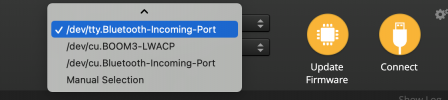
okay, I went to the Terminal app, which I know little about. I entered that into the terminal and it seemed to take the command.If i remember correctly, there was an issue a while ago with gatekeeper. You could disable it from a terminal with:
sudo spctl --master-disable
