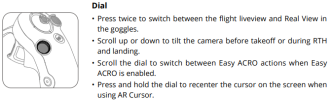I guess I didn't express my question very well. I understand the scroll knobs control of Real View, ACRO and the cursor but I would think you should be able to tilt the camera in other situations other than RTH...like if you paused in flight (Stop button) and tilt the camera. I wanted to hover and tilt the camera straight down above a bird nest in a gutter on my house to see if there were any eggs in it, for instance. It seems like the scroll function tilting the camera could come in handy for other things. I've never flown in manual mode so I don't know how the scroll wheel functions. Anybody have info on that?