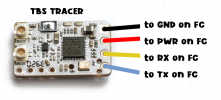- Joined
- Apr 28, 2020
- Messages
- 83
- Reaction score
- 5
- Age
- 63
 Hi,
Hi,Hopefully someone can tell me what I’m doing wrong.
Just installed a Flywoo GOKU HD 745 EVO 2-6S 40A AIO FC into my new build with both a Caddx Vista and TBS Tracer Nano Receiver.
I had no problems configure the FC in BetaFlight to use the DJI FPV Controller and DJI FPV Goggles by setting the RX to UART 2 (see attached wiring diagram for the Flywoo GOKU HD) and the Receiver protocol to SBUS. I have video with OSD and my controller communicates with the FC.
However, I’m having issues getting it to work using the TBS Tracer Nano receiver. I’ve wired it in accordance to the wiring diagram and I changed the RX to UART 1 and the protocol to CRSF. The Tracer communicates fine with my Radiomaster TX16S with full telemetry and I’m able to see the video with the OSD in my DJI FPV Goggles, but the sticks on my Radiomaster do not respond at all and it doesn’t seem to communicate with the FC. I tried changing AERT the order to TAER and nothing happened.
I did a similar update in my iFlight A85 HD that I bought as a PNP for the DJI Digital Caddx vista and installed a TBS Tracer Nano receiver and I was able to get it working without any issues.
Hopefully someone can shed some light what I need to do to get this