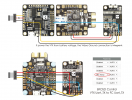- Joined
- Mar 1, 2021
- Messages
- 5
- Reaction score
- 0
- Age
- 79
I am new to the drone world and have just completed a build, I cannot get a signal between the Matek VTX HV and my Eachine ev800D goggles. Using Betaflight to program the VTX. I used IRC Tramp (EU) to programme the VTX Bands and Channels. The Matek HV VTX I have has LED's that correspond to the selection made in BetaFlight and this appears to be working correctly. When I switch on the goggles and select search I can see some flashing on the screen but when the search is complete all I have is snow on the screen. I note from a previous post that a snowy display indicates that the video TX is U/S. The drone is wired according to the diagram on the Matek F405 controller web page. Is anyone able to advise because I am at a loss as to what the solution is. Thanks