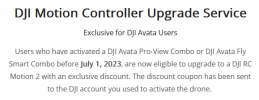- Joined
- Dec 20, 2020
- Messages
- 80
- Reaction score
- 28
- Age
- 48
Do you have to update the firmware on the drone to use the motion controller 2? I have not updated so that I do not have to have remote ID, hence not having my phone hooked up to my goggles, but I definitely would like to use this new motion controller. Curious what others may have found out.
Does the new motion controller still have to use the USB-A to USB-C cable or can we actually just use the USB-C to USB-C cable and charger instead of having to have two cables and chargers?
Does the new motion controller still have to use the USB-A to USB-C cable or can we actually just use the USB-C to USB-C cable and charger instead of having to have two cables and chargers?