After activating and updating the firmware on my DJI goggles, controller, and air unit, I made the mistake fo pairing the air unit with the controller first. Now, I am unable to pair my goggles with the air unit. When I start the quad/air unit, the linking light turns green. I can press the link button and it will go to red, but when I click the link button on the goggles it will not pair with the air unit. The light remains red. What do I need to do to fix this? Thanks
You are using an out of date browser. It may not display this or other websites correctly.
You should upgrade or use an alternative browser.
You should upgrade or use an alternative browser.
Cannot Link DJI Goggles to DJI Air Unit
- Thread starter dsmith76
- Start date
droneguy
Well-Known Member
Start by putting the goggles in pairing mode first. Once you hear the goggles beeping then press the pairing button on the air unit.
That worked. This is the second time droneguy has resolved an issue for me. All the tutorials on Youtube that I saw said to start the air unit first, press the linking button, and then do the same for the goggles. By reversing this process, it worked. Thanks so much for your help!
droneguy
Well-Known Member
My V2 DJI goggles will not link with the DJI Air unit on my Geprc quad. I have tried updating the firmware for the goggles from V01.00.0606 to V01.01.0000, but I get a transmission error. I've used the DJI Assistant 2 to update the firmware on the DJI unit and the RC, so I know the Assistant 2 works for other firmware updates. There are several similar comments on forum.dji.com. When I attempt to link the goggles to the air unit, the air unit is green before I click on the linking button, then it turns red after being clicked, and then remains red. I've tried reversing the linking order, quad first, then goggles, and vice-versa to no avail. I am hopeful that once the firmware gets updated on the goggles, it will fix the linking issue with the air unit.No worries! Glad I could help!
droneguy
Well-Known Member
The firmware V01.01.0000 is the right firmware to use, It's equivalent to the V01.00.0606 in the V1 goggles. There is a temporary DJI update for people having issues with activation of the goggles, but I believe you already activated them. There is a work around to get to firmware V01.01.000 or V01.00.0606 if you can't get there through normal update process. It appears some people are having issues when switching the mode of the goggles to DJI FPV digital system from the FPV drone mode. have you experienced any messages in switching modes?
Last edited:
droneguy
Well-Known Member
Hi dsmith76,My V2 DJI goggles will not link with the DJI Air unit on my Geprc quad. I have tried updating the firmware for the goggles from V01.00.0606 to V01.01.0000, but I get a transmission error. I've used the DJI Assistant 2 to update the firmware on the DJI unit and the RC, so I know the Assistant 2 works for other firmware updates. There are several similar comments on forum.dji.com. When I attempt to link the goggles to the air unit, the air unit is green before I click on the linking button, then it turns red after being clicked, and then remains red. I've tried reversing the linking order, quad first, then goggles, and vice-versa to no avail. I am hopeful that once the firmware gets updated on the goggles, it will fix the linking issue with the air unit.
Are you sure your goggles are in the right mode. Try switching to the FPV drone mode, reboot, then back to the DJI FPV digital system mode, then reboot. You access this in the goggles menu... Setting.... About.... chose the mode of operation.
People have reported this resolves some issues after the firmware update.
The goggles/air unit are all working now.!The V2 goggles must have shipped in the FPV drone mode. I looked all through the settings, but never noticed that you switch modes in the About section. Wow, after all of that I was just in the wrong goggles mode. I finally get to experience flying my Geprc Rocket Plus with the goggles. Thanks, once again, for your patience with this FPV newbie. Could not have gotten this far without all of your helpful and friendly coaching and advice.Hi dsmith76,
Are you sure your goggles are in the right mode. Try switching to the FPV drone mode, reboot, then back to the DJI FPV digital system mode, then reboot. You access this in the goggles menu... Setting.... About.... chose the mode of operation.
People have reported this resolves some issues after the firmware update.
droneguy
Well-Known Member
Razcarmor1
New Member
- Joined
- Apr 11, 2021
- Messages
- 1
- Reaction score
- 0
- Age
- 60
I bought the DJI FPV package and it work No issues. Only i notice at very beginning the goggles is not making any sounds whenever i click the small hole for binding.
Now I bought a second FPV and trying to bind to caddx, but i’m having an issue connecting the goggles.
My goggles is not making any beeping at all. I’m trying to bind it to Caddx and I updated the goggles to the latest firmware, but still not making any noise or beeping after i pressed the botton. Could you please let me know aht I’m supposed to do? Thank you
Now I bought a second FPV and trying to bind to caddx, but i’m having an issue connecting the goggles.
My goggles is not making any beeping at all. I’m trying to bind it to Caddx and I updated the goggles to the latest firmware, but still not making any noise or beeping after i pressed the botton. Could you please let me know aht I’m supposed to do? Thank you
Last edited:
droneguy
Well-Known Member
my air unit used to be able to display video to my goggles, but after changing settings for modes on betaflight, i am unable to get video back, i just get a blank screen on the goggles which says "video transmission stopped"
i've tried all the earlier suggestions on this thread, downgrade and upgrade firmware, both air unit and goggles, switch between drone and fpv system modes.
my air unit shows a dim green light, i know this because it occasionally flashes to a brighter green light.
no amount of pairing combinations seem to work, nothing changes and my goggles just keeps beeping.
the rest of the drone is working fine, i just can't get video to work anymore..
really at a loss at this point.. i'd appreciate any suggestions please?
i've tried all the earlier suggestions on this thread, downgrade and upgrade firmware, both air unit and goggles, switch between drone and fpv system modes.
my air unit shows a dim green light, i know this because it occasionally flashes to a brighter green light.
no amount of pairing combinations seem to work, nothing changes and my goggles just keeps beeping.
the rest of the drone is working fine, i just can't get video to work anymore..
really at a loss at this point.. i'd appreciate any suggestions please?
droneguy
Well-Known Member
You may need to check the voltage going into the air unit. You may have a failed regulator on the FC. If the green LED Is DIM that may be an indication of a voltage problem
yes i am, i even swapped it into the FPV drone mode and back out just to kind of reset it.Are you in the proper mode? DJI digital FPV system? Or are you in the DJI FPV Drone mode?
note also that i was using it just prior to the black out.
what i feel is pretty suspect is that my air unit shows a dim green light vs a brighter green for when everything is good. not sure how or what to test.
droneguy
Well-Known Member
I’ll do some checks tonight, need to dig out the multimeterWhat’s the voltage at the air unit?
Sorry i took so long busy all week working till late.... DJI air unit getting ~15v so not an issue i think?..What’s the voltage at the air unit?
I've got a Caddx Vista, that has fried itself I think. It was working fine, until I was trying to bind it to another set of goggles, and I guess it overheated, as it has a very faint green and red light, at the same time, and gets "boliing spit hot", in just a few seconds. VERY easy to overheat these things, while scratching your head, trying different settings etc. A small fan blowing on the unit will help.
thetechnobear
Well-Known Member
- Joined
- Mar 4, 2021
- Messages
- 272
- Reaction score
- 190
I've got a Caddx Vista, that has fried itself I think. It was working fine, until I was trying to bind it to another set of goggles, and I guess it overheated, as it has a very faint green and red light, at the same time, and gets "boliing spit hot", in just a few seconds. VERY easy to overheat these things, while scratching your head, trying different settings etc. A small fan blowing on the unit will help
ouch, do they not protect themselves?
I've been quite concerned about how hot my DJI Air Unit gets,
but the manual says
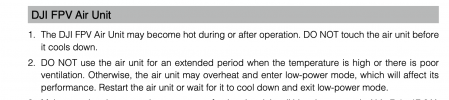
I took this as meaning, if it starts to overheat it will (automatically) enter low power mode - which will therefore reduce heat/mean its safe to use.
the downside being - you'd have to wait for it to cool down if you were planning on flying/using on the bench.
Is this not the case?
It be kind of a pain, to have to unplug the air unit from the flight controller every time you wanted to mess about with settings on the drone !
( I recognise you were talking about caddx vista, but Id be surprised if they are not doing something similar given the heat these things get to)
I do unplug my Air Unit, when I can, while on Beta Flight. My Vista units are soldered in, and no easy way to disconnect. However, I have a switch that I plan on using, and controlled by an aux channel, to turn the Vista on or off. Another problem is when you might crash, and have to hunt for your drone. The whole time, the poor Vista/Air Unit, is laying there, with no air flow, getting HOT. They are supposed to cut back when overheating, but in my experience, it is not enough to prevent damage, when left overheating too long. Even on the lowest power, they get too hot to touch.
Similar threads
- Replies
- 0
- Views
- 339
- Replies
- 0
- Views
- 968
- Replies
- 0
- Views
- 549
- Replies
- 2
- Views
- 2K
