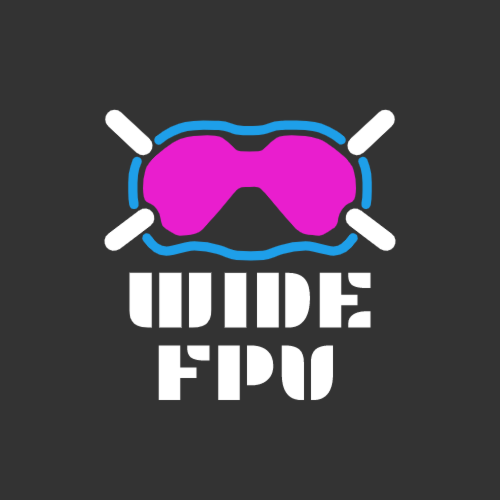- Joined
- Nov 23, 2021
- Messages
- 142
- Reaction score
- 29
- Age
- 69
I think I may have finally found the right place to ask this question!
I'm going to be getting the DJI PFV Combo as soon as I can scrape up the money. Longer term, however, I'll be getting a separate set of goggles, both to give "rides", and to facilitate giving dual instruction with the FPV.
I've seen a number comments in other threads about the video quality in the second set of goggles being significantly degraded, pixilation, poor resolution, that kind of thing.
I would be very interested in hearing from people who've used a second set of goggles with the DJI FPV system. Is the 2nd goggle video issue a big problem, a minor annoyance, or not much of a problem at all?
Thx!
TCS
I'm going to be getting the DJI PFV Combo as soon as I can scrape up the money. Longer term, however, I'll be getting a separate set of goggles, both to give "rides", and to facilitate giving dual instruction with the FPV.
I've seen a number comments in other threads about the video quality in the second set of goggles being significantly degraded, pixilation, poor resolution, that kind of thing.
I would be very interested in hearing from people who've used a second set of goggles with the DJI FPV system. Is the 2nd goggle video issue a big problem, a minor annoyance, or not much of a problem at all?
Thx!
TCS