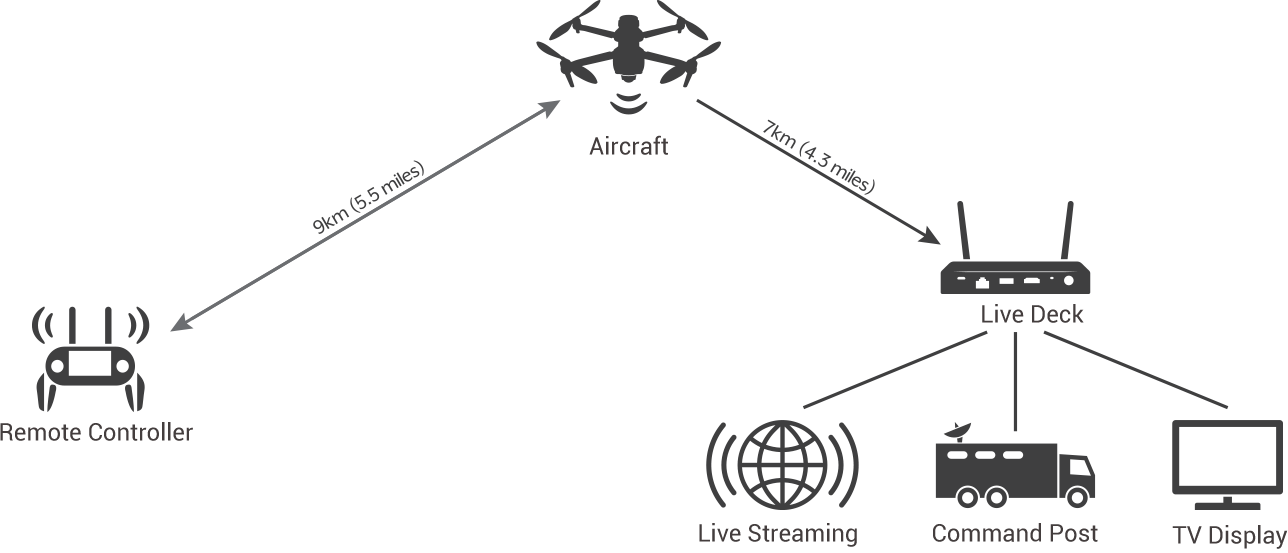I think posting my question on this forum is the right place because you guys are really technical savvy.
I am not a racing person. I just use usual so called "photo drone".
However I really enjoy to fly with FPV glasses. As for racing and freestyle it is essential part of equipment. For usual drones mobile or tablet is more common.
I want to find decent solution for flying "regular" drones with FPV glasses.
I did the research
1. The simplest solution is to use Google cardboard, provided that app. splits the screen.
It works very decent with my SG906 Pro 2. Its app has VR Mode FPV display.
But it doesn't work with my Hubsan Zino Mini Pro - there is not such a feature.
I even thought about write Android application just to forcefully split screen into 2 for any app.
2. To use Oculus: stream phone screen to Oculus with this app Google Store "Screen Stream over HTTP".
Impractical because Oculus doesn't work in sunlight.
3. Mount a camera, transmitter and battery on a drone and use real FPV glasses
It works, however, the author of the video himself said that it's is not a good solution and his point was only to show that it is possible.
As far as I know Mavic Air 2S and Mavic Mini 2 don't work with DJI FPV glasses.
Only DJI FPV drone and Mavic Pro 2 do.
What would you suggest?
I am not a racing person. I just use usual so called "photo drone".
However I really enjoy to fly with FPV glasses. As for racing and freestyle it is essential part of equipment. For usual drones mobile or tablet is more common.
I want to find decent solution for flying "regular" drones with FPV glasses.
I did the research
1. The simplest solution is to use Google cardboard, provided that app. splits the screen.
It works very decent with my SG906 Pro 2. Its app has VR Mode FPV display.
But it doesn't work with my Hubsan Zino Mini Pro - there is not such a feature.
I even thought about write Android application just to forcefully split screen into 2 for any app.
2. To use Oculus: stream phone screen to Oculus with this app Google Store "Screen Stream over HTTP".
Impractical because Oculus doesn't work in sunlight.
3. Mount a camera, transmitter and battery on a drone and use real FPV glasses
As far as I know Mavic Air 2S and Mavic Mini 2 don't work with DJI FPV glasses.
Only DJI FPV drone and Mavic Pro 2 do.
What would you suggest?
Last edited: