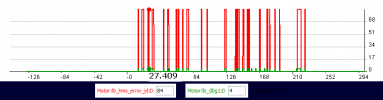Greetings to the community! 
I'm seeking some assistance with my DJI Avata and would love your insights. I recently went through the Axis 3.5 kit transformation, but encountered a hiccup as I accidentally broke the downward sensor cable (a replacement has been ordered and is on its way).
Upon connecting the drone, I've noticed that it's not displaying any major error messages (just the vision sensor). However, I'm concerned about its power and performance. It seems to resemble the original Avata but with additional weight, and the battery is depleting rapidly, providing only around 4 to 5 minutes of flight time in N, S, or M mode. After the first tests I´ve changed the battery wires again (16AWG on + and -) and the soldering work is very solid either on the motors and battery but the perfomance hasn´t improved so far.
My suspicion is directed towards a potential issue with one of the motors. Despite the RPM appearing equal across all motors, I observed that one of them lost a golden ring that is supposed to secure it. Without this ring, the motor can be easily popped out as it's held only by the magnetic force. Could this missing ring be the problem behind the battery drainage issue? Could the issue also be related to the downward sensor not being connected?
To provide a clearer picture, here is a test video showing the performance:
I would really appreciate any guidance or advice from the community
Many thanks in advance.
I'm seeking some assistance with my DJI Avata and would love your insights. I recently went through the Axis 3.5 kit transformation, but encountered a hiccup as I accidentally broke the downward sensor cable (a replacement has been ordered and is on its way).
Upon connecting the drone, I've noticed that it's not displaying any major error messages (just the vision sensor). However, I'm concerned about its power and performance. It seems to resemble the original Avata but with additional weight, and the battery is depleting rapidly, providing only around 4 to 5 minutes of flight time in N, S, or M mode. After the first tests I´ve changed the battery wires again (16AWG on + and -) and the soldering work is very solid either on the motors and battery but the perfomance hasn´t improved so far.
My suspicion is directed towards a potential issue with one of the motors. Despite the RPM appearing equal across all motors, I observed that one of them lost a golden ring that is supposed to secure it. Without this ring, the motor can be easily popped out as it's held only by the magnetic force. Could this missing ring be the problem behind the battery drainage issue? Could the issue also be related to the downward sensor not being connected?
To provide a clearer picture, here is a test video showing the performance:
I would really appreciate any guidance or advice from the community
Many thanks in advance.