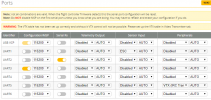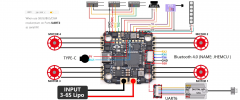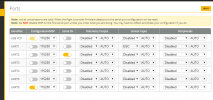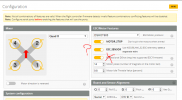HI, I recently bought "JHEMCU F722 AIO 40A 30X30 FC FOR DJI". However, DJI goggles is not working properly, laggy and no OSD. Also, DJI's display data always shows flight clock 0'00 and drone's voltage 0v. Flight control is fine.
Base drone is iFlight titan DC2 AIO with Frsky, and simply replaced an original FC/AIO with this new AIO. So, I believe my all motors, transmitter and DJI air-unit should be working, and JHEMCU board is something wrong.
There are 2 problems:
1 - Air-unit's vision is very laggy/steppy.
2 - OSD does not show up in DJI-goggles.
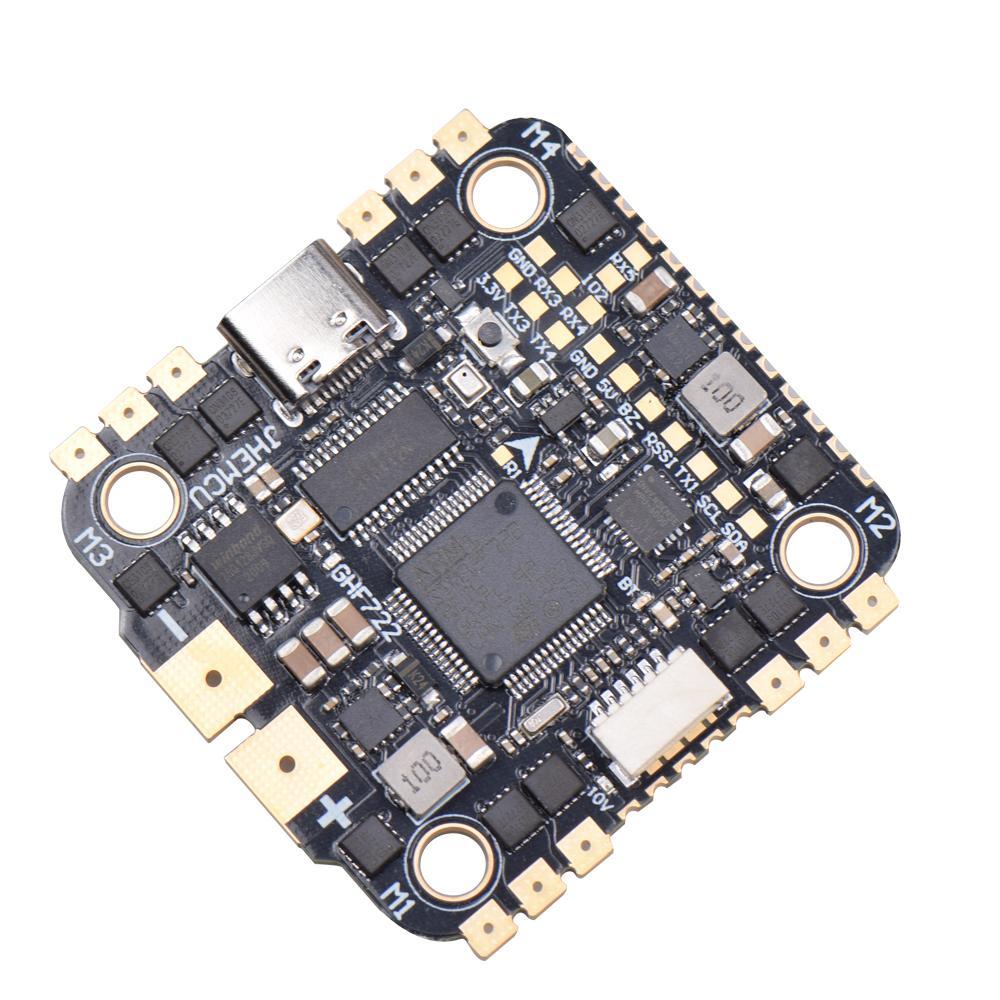
 www.airbladeuav.com
www.airbladeuav.com
My guess is to miss some switches, could be beta flight configurator, then FC board does not send proper data, voltage, ampiler.
If anyone knows how to fix, it would be great, thanks!

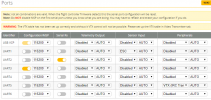




Base drone is iFlight titan DC2 AIO with Frsky, and simply replaced an original FC/AIO with this new AIO. So, I believe my all motors, transmitter and DJI air-unit should be working, and JHEMCU board is something wrong.
There are 2 problems:
1 - Air-unit's vision is very laggy/steppy.
2 - OSD does not show up in DJI-goggles.
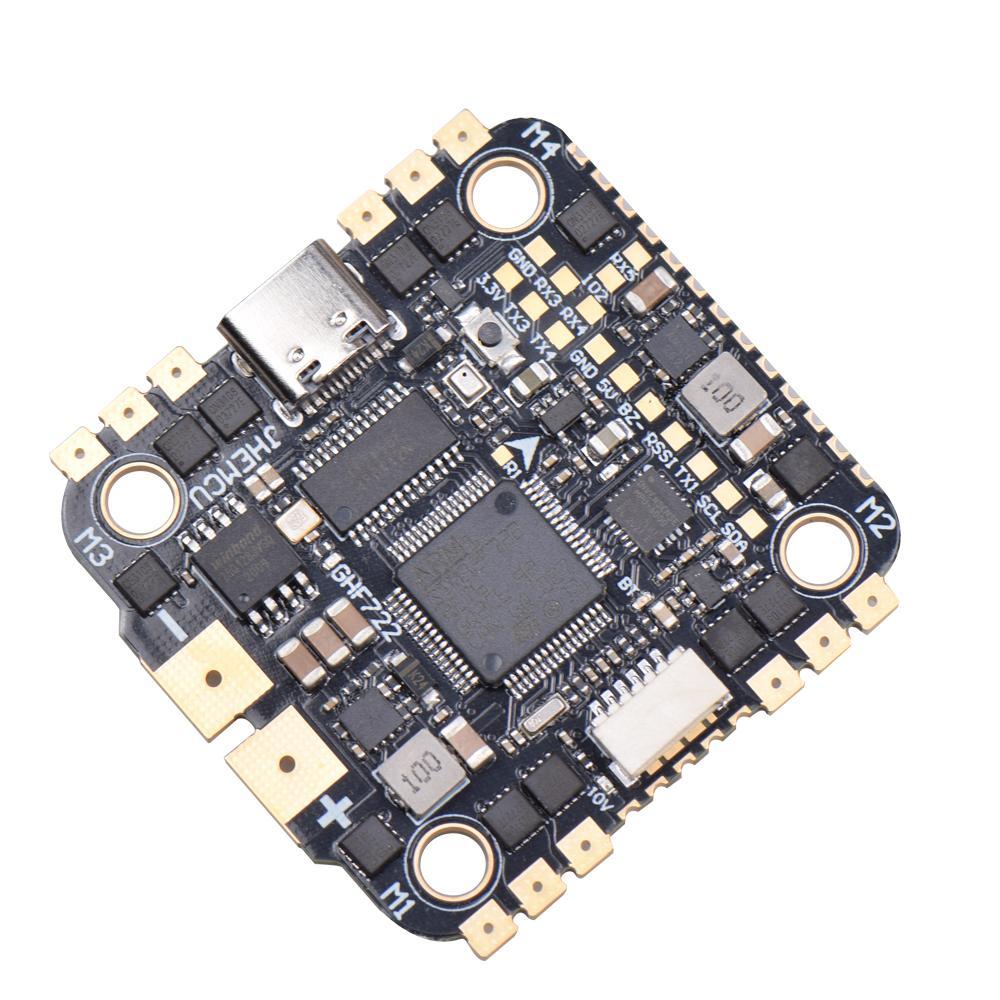
JHEMCU F722 AIO 40A 30x30 FC for DJI 3S-6S BLHLei_32
This is perfect for 4 inch to 5 inch lightweight racing builds. Lightweight and easy to install. With a higher ESC rating, it opens up a whole new world of possibilities. Shop online:
My guess is to miss some switches, could be beta flight configurator, then FC board does not send proper data, voltage, ampiler.
If anyone knows how to fix, it would be great, thanks!