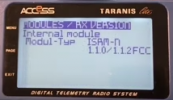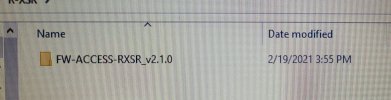Can you go into your radio and scroll down to the firmware page then click on [Modules / RX version]
What versions are reported? Are you in the FCC or EU zone? They obviously both have to match as well.
Both on FCC or both on EU.
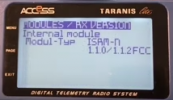
You may also have the wrong mode set. Have you run the Lua script for setup? If you don't have the script on your radio, you can add it to your SDcard.
There are so many issues with mismatched firmware so the easiest way is to update everything. Here's a step by step method that will get you up to date, then we can set it up.
Depending on the firmware you may be binding ndr ACCST or ACCESS. As you already know, they obviously need to match so let's get everything on ACCESS and we can take it from there.
If you are talking about specifically flashing LBT and SBUS/FPORT firmware to the R-XSR which only applies to ACCST firmware but as you have an X9 Lite you can use (and probably should use) the ACCESS firmware on the R-XSR. ACCESS has a single firmware for all the options and you then select SBUS/FPORT within OpenTX. I would therefore switch to using ACCESS on your R-XSR with the X9 Lite.
So do the following for 2.1.0
- Download the latest version of the ISRM firmware for the X9 Lite which is also v2.1.0 by clicking HERE.
- Extract the ISRM-N_2.1.0.frsk file from the ZIP file and flash it to the internal ISRM module on your X9 Lite.
- Download the latest version of the ACCESS firmware for the R-XSR which is v2.1.0 by clicking HERE.
- Extract the RXSR_ACCESS_2.1.0.frsk file from the ZIP file and flash it to the R-XSR.
I would also highly recommend that you update to the latest version of OpenTX (currently v2.3.7) if you're not already on that version so that everything is up-to-date. You can find that at the following link... Don't forget to also download the SDcard contents for that version when updating openTX.
OpenTX 2.3.7
Then bind to the R-XSR using the ACCESS registration and binding procedure found on page 2 of the manual.
Once, you are up to date following these instructions, report back and I can walk you through the setup.