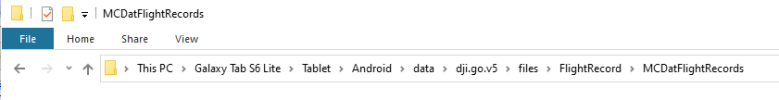- Joined
- Oct 31, 2021
- Messages
- 29
- Reaction score
- 7
- Age
- 69
I normally fly Mavics and the FPV, but 2 weeks ago purchased the Avata. Today, I was flying at about 5.5 metres height, and slowly, on my way back to the takeoff point, roughly 49% battery, no prior high speed maneuvers. It was just a quick fun, no frills flight before dinner.
Suddenly, the drone just fell out of the air onto some very soft, tall, grass. I tried using turtle mode to right it, but it did not work.
On finding the drone using the esc beep, I noticed that the drone it was still transmitting video, but that the battery connector was partially out. However, some power was still getting to the drone, but it would not respond to any commands, not even pressing the controls on my fpv goggles V2 to bring up the menus worked.
No damage but a prop was completely missing, although the screws holding it in place were still there, fully seated and tight. It looks like the prop may have sheared in half at the base, whether in the sky or on impact. I saw no sign of bird collision and no "jolt" which would be associated with one. I could not find any part of the prop.
Could someone look through the attached flight file and give some advice on what may have happened. There were three files on the drone all taken around the relevant time, but I think the attached file is the correct one.
I am interested to know if it was a partial power failure which caused the crash and the prop came off on impact, or was there a sudden motor surge (prop loss?, bird or other strike) which caused the impact and the battery partially popped out. Thanks
Suddenly, the drone just fell out of the air onto some very soft, tall, grass. I tried using turtle mode to right it, but it did not work.
On finding the drone using the esc beep, I noticed that the drone it was still transmitting video, but that the battery connector was partially out. However, some power was still getting to the drone, but it would not respond to any commands, not even pressing the controls on my fpv goggles V2 to bring up the menus worked.
No damage but a prop was completely missing, although the screws holding it in place were still there, fully seated and tight. It looks like the prop may have sheared in half at the base, whether in the sky or on impact. I saw no sign of bird collision and no "jolt" which would be associated with one. I could not find any part of the prop.
Could someone look through the attached flight file and give some advice on what may have happened. There were three files on the drone all taken around the relevant time, but I think the attached file is the correct one.
I am interested to know if it was a partial power failure which caused the crash and the prop came off on impact, or was there a sudden motor surge (prop loss?, bird or other strike) which caused the impact and the battery partially popped out. Thanks
Attachments
Last edited:



![20221208_092603[1].jpg](/data/attachments/6/6112-89277954b85e9a448dde2d99ba737da1.jpg)